Welcome to the RWD’s ultimate guide on how to use LinkedIn! Since RWD career experts provide professional Linkedin profile writing services, it’s our job to know the ins and outs of LinkedIn. So, we thought it only fair we share our expertise with everyone else, helping you boost your job prospects. Because this page is very long, we have created a table of contents – just click the section you want to view!
Table of Contents (CLICK BELOW TO NAVIGATE PAGE)
3. GETTING THE MOST OUT OF LINKEDIN
WHAT IS LINKEDIN?
Launched in May 2003, LinkedIn is a revolutionary social-media network that displays your professional profile to the world. It is similar to an advertising platform for your resume and professional life, except it’s used by millions of people worldwide including recruiters and hiring companies, so it’s important you know how to use LinkedIn. Just like a resume and cover letter, you should consider it a marketing tool – one that earns you job opportunities and allows you to further your career.
It’s free and easy to create an account using your email address. Once you’ve registered you’ll need to create a profile that presents your professional career, taking into account the specific field of work you are in and jobs you want to target in the future.
“Show your expertise, build your network, and connect with potential employers”
You then begin building a network by connecting with people – just like ‘adding’ someone on Facebook, you should locate anyone from your professional life and send them a request to connect. These people are what form your network and are referred to as connections.
WHY YOU NEED LINKEDIN
You’ll be easily seen by and can connect with hiring managers, recruiters, potential clients and others that may benefit your career.
- It allows you to collect recommendations and endorsements; where professional connections attest to your professional talents and say how great you are at your job.
- It provides an infinite supply of industry knowledge that if used correctly, can make you an expert in your field.
Melissa Cooper, senior professional in human resources explains:
“[LinkedIn] has become a recruiting platform, a social networking site, a business networking site, and a background check, among other functions – all in one. It’s become the go-to site when anyone wants to vet someone’s presence on the Internet, check out their skills and experience, or see where they’re currently working. It’s a place where people can author content, join industry groups, and send emails to folks they wouldn’t typically have access to.”
DID YOU KNOW? LINKEDIN NOW HAS MORE THAN 300 MILLION USERS!
HOW TO USE LINKEDIN
Learning how to use LinkedIn is pretty easy but to ensure you get optimal use out of your LinkedIn account, be sure to explore all the functions we introduce within this guide.
After registering with LinkedIn and creating an account, you’ll need to login. Within your account dashboard you’ll see a main navigation bar at the top of the page, that has 5 tabs: Home, Profile, Connections, Jobs, and Interests.
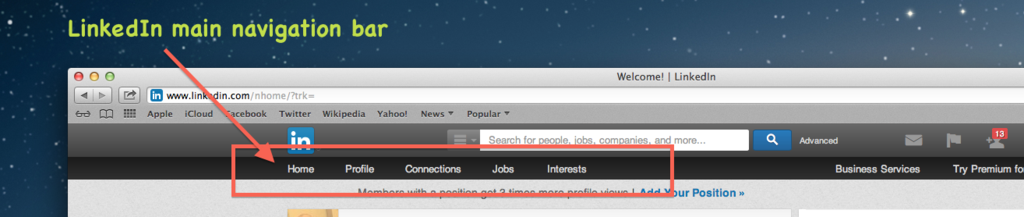
HOME
For those of you that use Facebook, Home is most easily explained as being the equivalent to your Facebook feed. This is where you can:
- View general LinkedIn activity including that of your connections
- Post and share updates, comments, articles and information within your network
- Read posts that appear within the groups you join
As with any social media network, you ideally want to remain active and interact with your network as much as possible.
What we recommend
Utilize the Home section to comment and engage your network regularly, keeping you fresh in the mind of your professional connections. When the time comes to seek the help of someone within your network, you’d be surprised how much a Like or Share maintain your professional relationships!
PROFILE
Your LinkedIn Profile presents your professional life – it’s similar to a resume. A LinkedIn profile consists of a number of sub-sections that you can choose from to include in your profile. They are:
Career summary
Key skills
Work history
Education & training
Courses (certifications/licenses)
Publications & awards
Languages
Test scores
Patents
Projects
Certifications
Volunteering and causes
Organizations
Additional information
HOW TO WRITE YOUR LINKEDIN PROFILE
“It used to be that people simply listed their work experience and left it at that, but now more and more people are turning to LinkedIn as an online resume. Only, instead of a formal document with duties and responsibilities that brands each company a person has worked for, LinkedIn is becoming the place where users brand themselves”
Melissa Cooper, senior professional in human resources says:
“First of all, if possible, it’s well worth customizing your profile URL. These are provided by LinkedIn on a first-come-first-served basis, however by customizing your URL you increase your visibility in Google. [Click here to read a step-by-step guide on how to do this.]
It’s paramount that you have a well-written profile that effectively markets your skills and experience. If done properly, you’ll only have to write your profile once. You can then simply update it as you progress in your career. Your profile should only include information that’s worth showing off to potential employers and clients. Use professional language – this is not Facebook! Avoid abbreviations, slang, and informal language.
Ensure your career profile includes a few key words – recruiters often search specific skills using the LinkedIn search bar. If your profile contains these, you’ll appear in their search results.”
HOW TO KEY-WORD OPTIMIZE YOUR LINKEDIN PROFILE
Include industry recognized terms as well as their acronyms. For example, if you work in accounting, write “Accounts Receivable A/R”. Some people will search accounts receivable, others will search A/R. By including both the written version and the abbreviation, you’ll increase your online visibility.
5 TIPS TO IMPROVE THE QUALITY OF YOUR LINKEDIN PROFILE
- When writing your work experience, include a brief company summary for each place of work. This will help show the scope of your responsibility. e.g. marketing manager leading a team of 40 individuals with a $10 million annual budget is very different to marketing manager running a team of 4 with an annual budget of $2,000.
- When writing your job history try to use action verbs at the start each sentence.
- Avoid listing day-to-day responsibilities, e.g. answering customer phone inquiries.
- Focus on your achievements and use quantitative data where possible, since this easily catches the eye of the reader. For example: Revolutionized Aged A/R follow-up protocol; decreased Aged A/R by $78,000 and increased cash-flow.
- Don’t include irrelevant work experience e.g. your school boy paper round.
TIP: Have your LinkedIn profile written by a professional! Check out our expert LinkedIn profile writing service here
SKILLS
When creating your profile you can select your Key Skills – these are then displayed on your profile. LinkedIn allow your connections the opportunity to endorse these key skills. By endorsing your skills, they are attesting to your professional abilities.
People can use LinkedIn to search for people who possess a specific skill. You need to reach a balance here between selecting enough skills that you show up in searches, but also you want your skills to actually receive endorsements, validating them.
Try to avoid adding too many skills that are unlikely to be endorsed. A profile featuring 10-15 skills that are heavily endorsed by professional connections will look a lot better than someone claiming to have hundreds of skills, but with only a scattering of endorsements—set an absolute maximum of 50. The key here is to think about the jobs you want, decide what your most desirable skills are in relation to that industry, and then add these to your profile.
CONNECTIONS
Just like other social networks, after creating a profile, you’ll want to begin building a ‘network’ by adding connections. Generally speaking, these should be people you have a professional connection with such as colleagues, employers & employees, clients. If you recently attended a business conference and met the CEO of a major organization within your industry, you should certainly try to connect with them via LinkedIn. If you recently bumped into an old elementary school friend, LinkedIn isn’t the ideal platform to use to catch up – maybe use Facebook to reconnect with them instead!
HOW CONNECTIONS WORK
LinkedIn connections come in 3 classes:
1st degree These are people you have added as a connection.
2nd degree These are connections of your connections.
3rd degree Connections of your 2nd degree connections.
Why do they have this system? Have you ever had someone on FB add you, with no mutual friends? It’s a bit weird…people don’t like adding people they don’t know. LinkedIn introduces this system to take the “I’m a weirdo” out of adding someone you’ve never met! At the end of the day, LinkedIn is about business networking, this helps break the ice.
ADDING CONNECTIONS WARNING
It’s not customary to randomly add people you don’t know on LinkedIn, unless you have a work related reason to do so. When a request to connect is sent, the recipient can mark the invitation as “I don’t know this person”, and the person sending the invite will be penalized by LinkedIn. If this occurs too many times, you’ll no longer be able to add connections unless you have their email address. With that in mind, here are some good rules on etiquette:
- Send a personalized message with the invitation – where necessary, include how you know each other or why you want to connect
- Avoid randomly adding people you don’t know – no matter how attractive they look in their profile picture!
Once you’ve started building connections, you can access and view them all via the connections tab at the top of your LinkedIn page. This is just like your ‘contacts’ list on your phone. To build more connections you can sync your email account and locate any contacts that also have LinkedIn, providing you with the option to add them as a connection.
Alumni – to help you discover potential connections you can also search “alumni”. By entering your university into the search bar, LinkedIn will locate hundreds of other LinkedIn members that attended your school.
DID YOU KNOW? THE TOP USER OF LINKEDIN IS USA (93 MILLION USERS)
JOBS – HOW TO USE THE JOBS SECTION ON LINKEDIN
Basically, this is one huge, free to use job board. You can find hundreds of job opportunities, full time and part time work, for any industry, profession, in any location, worldwide. According to LinkedIn:
“LinkedIn counts executives from all 2013 Fortune 500 companies as members; its corporate talent solutions are used by 94 of the Fortune 100 companies.”
The Jobs section enables you to access the global job market, reaching over 200 countries. The search bar means you can
- Find job openings by searching a company/corporation name
- Find job openings by searching a job title or key word
- Refine search results by location, company, salary, industry, job function, experience level.
Job adverts constantly open and close, making it important you conduct regular searches to find job openings – you never know when your dream job may appear!
INTERESTS
LinkedIn isn’t just about finding job opportunities. It’s also one of the largest platforms for posting and sharing ideas, articles, advice and information. Using the Interests section, you can follow specific companies that you may be interested in, either to work for or as a source of industry relevant information. As these companies release posts, you can grow your knowledge and become an expert in your field of work.
TIP: If you’ve just landed an interview, be sure to research the hiring company and read their latest posts on LinkedIn. You can then adapt your goals to align with their company directives, helping you appear the perfect applicant!
The average LinkedIn user is a member of 10 groups or more. LinkedIn Groups can be formed by corporations, people, organizations, anyone. They provide a great way to connect with other people that work in your industry, including experts and thought leaders, where you can begin discussions, ask for advice, share your experiences and build new connections.
You can also follow influencers and read the articles they post, sharing their expertise. These are usually industry leaders, such as Bill Gates, Richard Branson, etc.
HOW TO USE LINKEDIN EFFECTIVELY AND LAND A JOB
- Get your profile optimized with top quality, key word optimized content. This will help increase your search visibility so that recruiters can find you easily, boosting your potential job opportunities. Consider having your LinkedIn content written by a certified resume writer.
- Build your connections and interact with them regularly, endorsing their skills. People will generally reciprocate with endorsements. Also, try to follow up with both old and new colleagues – ask them to provide a recommendation.
- Become an expert in your field of work. Begin by using the INTERESTS section to locate and add channels, Influencers, and publishers to your FOLLOWING. You can then begin reading regular industry specific articles, growing your knowledge and expertise…for free.
- Join groups and participate in discussions; this will help you meet and impress other industry leaders with your newly acquired industry knowledge, opening up potential job opportunities.
- Publish articles sharing your knowledge, helping cement your online reputation as an industry expert.
- Use the Jobs section regularly – this way you can keep an eye out for job openings within your dream role, or at that big company you always wanted to work for.
This page was written to help you understand how to use LinkedIn, and show how it can help you progress in your career! It doesn’t matter whether you’ve been long-term unemployed or you’re a highly flying business executive; everyone can benefit from improving their LinkedIn profile.
Resume Writer Direct offer professional writing services for LinkedIn profiles – we have expert writers that can provide you with a fresh new profile, ensuring your online presence isn’t jeopardizing your career. For more information give us a call at 1866-706-0973 or LiveChat via our site.


